Introduction
In today’s digital-first world, visuals play an increasingly important role in how people perceive brands, products, and services. Whether you are a content creator, marketer, photographer, or small business owner, the quality of your images directly impacts your ability to capture attention and communicate effectively. But what happens when the images you have aren’t sharp enough or large enough for your needs? That’s where an image upscaler comes in.
An image upscaler is a tool that enhances the resolution of images, making them sharper, clearer, and more suitable for various applications — from printing banners to showcasing products on eCommerce platforms. Gone are the days when enlarging an image automatically led to pixelation and blurry results. With the rise of artificial intelligence (AI) and machine learning, today’s image upscalers can intelligently add detail, reduce noise, and preserve textures, making upscaled images nearly indistinguishable from originals.
For Indian businesses and creators, this technology has become especially relevant. Small online shops on platforms like Amazon, Flipkart, or Shopify need crisp, professional images to attract customers. Designers and social media marketers require visuals that stand out in crowded feeds. Even individuals editing personal photos want tools that can restore clarity without needing professional software skills. The market is filled with options — some free, some premium, some focused on speed, others on quality. With so many choices, how do you find the perfect image upscaler for your needs?
This buyer’s guide is designed to help you navigate the landscape of image upscaling tools in 2025. We’ll explore what makes a good upscaler, the types of tools available, key features to look for, and tips to match the right tool with your specific goals.
What Is an Image Upscaler?
An image upscaler is a software tool — often powered by AI — that increases the resolution of images without degrading quality. Instead of stretching pixels, advanced upscalers analyze patterns and add new details, resulting in images that appear natural even at larger sizes.
There are generally two types of upscalers:
- Traditional upscalers: Use algorithms like bicubic interpolation but often produce blurry results when enlarging significantly.
- AI-powered upscalers: Use neural networks trained on millions of images to predict missing details and generate sharper, more realistic outputs.
Why Do You Need an Image Upscaler?

Different users rely on upscalers for different purposes:
- eCommerce Sellers: To display high-resolution product images that increase customer trust and sales.
- Photographers: To enlarge photos for prints or client work without losing detail.
- Designers and Marketers: To repurpose visuals for different formats like billboards, social media, and presentations.
- Everyday Users: To restore old family photos, profile pictures, or social media posts.
In India’s booming digital economy, where visual competition is high, having sharp, professional-quality images can set you apart.
Key Features to Look for in an Image Upscaler
When evaluating options, focus on features that matter most to your workflow:
- AI-Powered Technology: Look for tools that use machine learning models for realistic results.
- Batch Processing: Useful for businesses handling large volumes of images.
- Speed vs Quality Balance: Some tools prioritize speed while others offer superior quality but take longer.
- File Format Support: Ensure the tool supports JPEG, PNG, TIFF, and other formats you use.
- Noise Reduction and Detail Enhancement: Advanced tools can remove grain and sharpen edges simultaneously.
- Scalability: Check maximum upscaling options (2x, 4x, 8x, or higher).
- Ease of Use: A user-friendly interface matters if you’re not highly technical.
- Integration: Some tools integrate with design software or eCommerce platforms, saving time.

Cloud-Based vs Desktop Upscalers
- Cloud-Based Upscalers: Operate online and don’t require downloads. They are convenient, work across devices, and often use powerful servers for processing. However, they depend on internet speed and may have limits on file size.
- Desktop Upscalers: Installed software that may offer more control, offline access, and advanced features. Ideal for professionals who work with large files regularly.

Free vs Paid Options
Free upscalers can be useful for casual needs, but they often limit file sizes, watermark results, or compromise on quality. Paid solutions usually offer higher resolution, faster processing, and additional features like batch upscaling or API access. For businesses, investing in a reliable paid tool often pays off by saving time and producing professional results.
Popular Use Cases in India
- Startups: Using upscalers to create high-quality visuals for investor pitches and marketing.
- Small eCommerce Sellers: Enhancing product photos for platforms like Amazon and Flipkart.
- Wedding Photographers: Enlarging photos for albums and wall prints without losing detail.
- Social Media Agencies: Scaling content across multiple platforms quickly.
Questions to Ask Before Buying
- Does it support the file sizes and formats I need?
- How fast does it process images?
- Does it offer both web and desktop access?
- Can it handle bulk image processing?
- Is the pricing sustainable for my business?
- How secure is my data when I upload images?
Future of Image Upscaling
By 2025, AI-powered image upscalers are becoming more intelligent, offering near-real-time enhancements, style transfers, and integration with creative tools. The future may see upscalers that not only enlarge but also restore color, fix lighting, and even generate missing parts of images seamlessly. For Indian businesses, this means more affordable access to professional-level visual tools that once required large budgets.
Conclusion
Finding the perfect image upscaler depends on your goals, budget, and workflow. For occasional use, free tools may suffice. For businesses and professionals, investing in a robust AI-powered upscaler ensures consistent, high-quality results that boost credibility and engagement. As visuals continue to dominate digital communication, having sharp, scalable images is no longer optional — it’s a requirement. In 2025, choosing the right image upscaler can be the difference between standing out and being overlooked in a crowded digital marketplace.
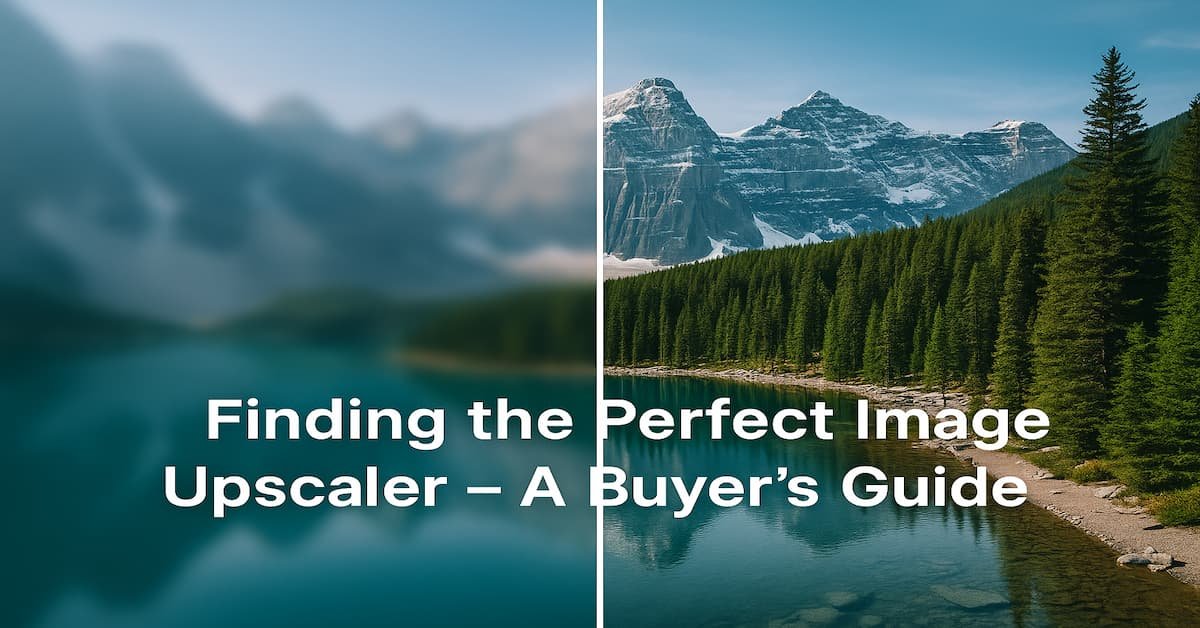
Okay, nhacais666vegas. Nice games, and easy to navigate. It’s great. I would recommend it for sure. Here is the access nhacais666vegas.
Hey everyone! If you’re seeking to figure out what season you are, knowing your skin tone and undertones is important. For example, if you have porcelain skin with golden undertones, you might find that warm autumn hair colors or a crisp deep summer color palette really work for you. Using methods like color season tests or an internet color analysis can help identify whether you fit into categories like soft autumn, dark winter, or light spring, making it easier to pick the best makeup and clothing colors.
Also, working with virtual hair color try-on apps or hair dye simulators can be extremely helpful before finalizing a new look. If you want a instant, complimentary seasonal color analysis or a color palette test to get started, try deep summer makeup — it delivers a uncomplicated way to find your personal color season and check out trendy 2026 hair color ideas that match your natural tones.
Choosing the right foundation can be complex, especially when considering shades of skin like soft olive, yellow undertones, or olive complexion. Knowing your skin tone and undertones is vital to finding your foundation shade and picking makeup colors that improve your natural beauty. If you’re unsure how to determine your colors or determine your color season—whether you’re a light summer, cool winter, or deep summer—there are accessible online tools and quizzes that deliver helpful color palette analysis to assist you.
For those wanting to exploring further, a personal style quiz together with color season analysis can really ease the process of finding what shades work with your skin tone best. From blush colors for yellow undertones to the perfect colours for pale skin and clothing colors for yellow skin tone, these discoveries make makeup and wardrobe choices much easier. Try this resource for a no-cost color analysis test and to understand better about how to determine the perfect foundation: try hair color online .
15win4… short, sweet, and to the point. Does the site match the name, tho’? Only one way to fine out! Let’s visit! 15win4
Если готовите поездку в Калининград и хотите осмотреть окрестности, стоит обратить внимание на дорогу Калининград — Зеленоградск. Состав Калининград Зеленоградск курсирует регулярно, и это практичный способ прибыть до морского курорта, где превосходные пляжи и чистый воздух. Километраж от Калининграда до Зеленоградска — почти 40 км, а дорога требует около часа. Для почитателей истории стоит побывать в замок Шаакен Калининградской области — это одно из интересных мест, чтобы ощутить дух региона.
Дополнительно советую заглянуть на антикварный рынок в Калининграде, где можно найти интересные сувениры и вещи с историей. Если вы отправляетесь с детьми или хотите получить информацию больше о местных местах, важно изучить расписание автобусов и электричек, а также возможности кафе и ресторанов с завтраками. Детальную информацию и расписания можно обнаружить здесь в калининград с детьми . Пусть у всех будут приятных поездок и прекрасных впечатлений!
Heard good things about BK8 but the original link is down. Luckily I found the new link at bk8k8! You can start to bet on your favorite games, and enjoy your earnings! Follow this link: bk8k8
Ремонт бытовой техники является важнейшим процессом, который позволяет продлить срок службы приборов . Это связано с тем, что бытовая техника, не проходящая регулярный ремонт, может иметь более короткий срок службы . Ремонт также дает возможность выявить потенциальные неисправности и исправить их до того, как они причинят значительный ущерб .
Для многих людей ремонт бытовой техники является важной частью ухода за своими вещами . регулярный уход за бытовой техникой может существенно экономить средства семьи . ремонт можно осуществлять как самостоятельно, так и с привлечением квалифицированных специалистов .
Типы ремонта бытовой техники
Типы ремонта бытовой техники могут различаться в зависимости от характера неисправности . ремонт электрических элементов может быть необходим для восстановления функциональности кондиционера или микроволновой печи . ремонт можно выполнять как в специализированных мастерских, так и на дому у клиента, в зависимости от сложности ремонта .
Сложность ремонта бытовой техники может варьироваться в широком диапазоне, в зависимости от характера неисправности. ремонт простых неисправностей, таких как неисправность проводки или неисправность вилки, может быть выполнен самостоятельно . Кроме того, ремонт может быть выполнен с использованием оригинальных запчастей или аналогов, в зависимости от доступности и цены .
Инструменты и материалы для ремонта
Для ремонта бытовой техники необходимы специальные инструменты и материалы . для ремонта электрических элементов необходимы инструменты, такие как тестер и провод . Кроме того, ремонт бытовой техники может требовать использования специальных материалов, таких как герметик и смазка .
Выбор инструментов и материалов для ремонта бытовой техники зависит от характера неисправности . Например, для ремонта сложных неисправностей могут быть необходимы высокоспециализированные инструменты, такие как паяльная станция и генератор . ремонт можно осуществлять как с использованием ручных инструментов, так и с использованием электроинструментов, в зависимости от сложности ремонта.
Профессиональный ремонт и его преимущества
Профессиональный ремонт бытовой техники обеспечивает высокое качество ремонта и безопасность . Например, профессиональные ремонтники используют только оригинальные запчасти и современное оборудование . профессиональный ремонт можно осуществлять быстро и с минимальными дополнительными расходами.
Профессиональный ремонт бытовой техники включает в себя не только устранение неисправностей, но и диагностику и предотвращение будущих поломок. профессиональные ремонтники могут провести осмотр и выявить потенциальные проблемы, которые могут возникнуть в будущем. профессиональный ремонт можно осуществлять с учетом индивидуальных требований и желаний клиента.
ремонт бытовой техники рядом https://remont-bytovoj-tehniki-ekaterinburg.ru/
Если вы решили планируете визит в Париж и хотите встретиться с его главными местами, настоятельно рекомендую обязательно посетить такие локации, как Эйфелева башня, собор Парижской Богоматери, гревская площадь и люксембургский сад. Для поклонников истории будут интересны дворец правосудия Париж, консьержери и булонский лес. Узнать ценную информацию о свободных для посещения музеях Парижа и других достопримечательностях можно на сайте ника самофракийская .
Кроме традиционных мест рекомендуется заглянуть в монмартр с его местом захоронения и музеем Родена, а также изучить с сказаниями, связанными с Марией Антуанеттой — в частности, узнать дату и место гибели этой знаменитой исторической персонажа. Для атмосферных кафе идеально подойдут кафе де Флор и кафе де Флер, где можно почувствовать атмосферу Парижа. Не игнорируйте, что куршевель это великолепный горнолыжный курорт, а трокадеро — идеальное место для кадров с видом на башню.
сервисный ремонт бытовой техники сервисный ремонт бытовой техники.
Нужны грузчики? разнорабочие стоимость : переезды, доставка мебели и техники, погрузка и разгрузка. Подберём транспорт под объём груза, обеспечим аккуратную работу и соблюдение сроков. Прозрачные тарифы и удобный заказ.
Планируешь перевозку? стоимость грузоперевозок удобное решение для переездов и доставки. Погрузка, транспортировка и разгрузка в одном сервисе. Работаем аккуратно и оперативно, подбираем машину под объём груза. Почасовая оплата, без переплат.
Ищешь грузчиков? грузчики цена помощь при переезде, доставке и монтаже. Аккуратная работа с мебелью и техникой, подъем на этаж, разборка и сборка. Гибкий график, быстрый выезд и понятная стоимость.
стартовал наш новый https://utgardtv.com IPTV?сервис, созданный специально для зрителей из СНГ и Европы! более 2900+ телеканалов в высоком качестве (HD / UHD / 4K). Пакеты по регионам: Россия, Украина, Беларусь, Кавказ, Европа, Азия. Фильмы, Спорт, Музыка, Дети, Познавательные. Отдельный пакет 18+
Ищешь музыку? скачать бесплатно музыку 2026 популярные треки, новые релизы, плейлисты по жанрам и настроению. Удобный плеер, поиск по исполнителям и альбомам, стабильное качество звука. Включайте музыку в любое время.
need a video? video studio in milan offering full-cycle services: concept, scripting, filming, editing and post-production. Commercials, corporate videos, social media content and branded storytelling. Professional crew, modern equipment and a creative approach tailored to your goals.
need a video? video equipment rental in italy offering full-cycle services: concept, scripting, filming, editing and post-production. Commercials, corporate videos, social media content and branded storytelling. Professional crew, modern equipment and a creative approach tailored to your goals.
Нужна фотокнига? фотокниги на заказ в москве недорого печать из ваших фотографий в высоком качестве. Разные форматы и обложки, плотная бумага, современный дизайн. Поможем с макетом, быстрая печать и доставка. Идеально для подарка и семейных архивов
Хочешь фотокнигу? сделать фотокнигу из фотографий индивидуальный дизайн, премиальная печать и аккуратная сборка. Большой выбор размеров и переплётов, помощь с версткой. Быстрое производство и доставка
Продажа тяговых https://faamru.com аккумуляторных батарей для вилочных погрузчиков, ричтраков, электротележек и штабелеров. Решения для интенсивной складской работы: стабильная мощность, долгий ресурс, надёжная работа в сменном режиме, помощь с подбором АКБ по параметрам техники и оперативная поставка под задачу
Продажа тяговых https://ab-resurs.ru аккумуляторных батарей для вилочных погрузчиков и штабелеров. Надёжные решения для стабильной работы складской техники: большой выбор АКБ, профессиональный подбор по параметрам, консультации специалистов, гарантия и оперативная поставка для складов и производств по всей России
Продажа тяговых https://faamru.com аккумуляторных батарей для вилочных погрузчиков, ричтраков, электротележек и штабелеров. Решения для интенсивной складской работы: стабильная мощность, долгий ресурс, надёжная работа в сменном режиме, помощь с подбором АКБ по параметрам техники и оперативная поставка под задачу
монтаж плоской кровли цена https://ustrojstvo-ploskoj-krovli.ru
Продажа тяговых https://ab-resurs.ru аккумуляторных батарей для вилочных погрузчиков и штабелеров. Надёжные решения для стабильной работы складской техники: большой выбор АКБ, профессиональный подбор по параметрам, консультации специалистов, гарантия и оперативная поставка для складов и производств по всей России
Проверенные адреса даркнета на kraken darknet ссылка актуальная сегодня для безопасного входа на площадку
Latest publications: https://hi-boostusa.com/2025/07/18/discover-the-best-casinia-bonuses-and-free-spins-at-topaussiecasinos/
Вызвать терапевта на дом https://vrachnadom-sev.ru
Официальные зеркала площадки на ссылка kraken с защитой от фишинга и круглосуточным доступом к маркету
Продажа тяговых ab-resurs.ru аккумуляторных батарей для вилочных погрузчиков и штабелеров. Надёжные решения для стабильной работы складской техники: большой выбор АКБ, профессиональный подбор по параметрам, консультации специалистов, гарантия и оперативная поставка для складов и производств по всей России
Продажа тяговых faamru.com аккумуляторных батарей для вилочных погрузчиков, ричтраков, электротележек и штабелеров. Решения для интенсивной складской работы: стабильная мощность, долгий ресурс, надёжная работа в сменном режиме, помощь с подбором АКБ по параметрам техники и оперативная поставка под задачу
фільми жахів онлайн пригоди для дітей та дорослих HD
Купить пластиковые окна на заказ в Москве — это отличный способ улучшить энергоэффективность вашего дома и повысить его комфорт.
Вам предложат разнообразные варианты по стоимости и срокам выполнения заказа.
Купить пластиковые окна на заказ в Москве — это отличный способ улучшить энергоэффективность вашего дома и повысить его комфорт.
Многие компании предоставляют гибкие условия оплаты и быструю установку.
Нужны цветы купить розы на пхукете мы предлагаем свежие и невероятно красивые букеты, которые порадуют любого получателя. Наша служба обеспечивает оперативную доставку по всему острову, а в ассортименте вы найдёте цветы и композиции на самый взыскательный вкус. При этом мы гордимся тем, что сохраняем лучшие цены на острове — красота теперь доступна без переплат!
Нужен детейлинг детейлинг центр лимассол специализированный детейлинг центр на Кипре в Лимассоле, где заботятся о безупречном состоянии автомобилей, предлагая клиентам полный комплекс услуг по уходу за транспортными средствами. Мастера студии с вниманием относятся к каждой детали: они не только выполняют оклейку кузова защитными материалами, но и проводят тщательную обработку салона, возвращая автомобилю первозданный вид.
Делаешь документы? datadoc.ru позволяет существенно ускорить работу: с его помощью вы сможете готовить необходимые документы в десять раз быстрее и при этом гарантированно избегать ошибок. Инструмент предельно прост в освоении — специальное обучение не требуется. Все ваши данные надёжно защищены, а настройка индивидуальных шаблонов выполняется оперативно и без сложностей.
Do you want bonuses? https://www.reddit.com/r/referralcodes/comments/1pjpsi1/csgofast_promocode_for_2026/ deposit bonuses, free cases, terms and conditions. A quick activation guide, FAQ, and the latest updates.
Продвижение сайтов https://team-black-top.ru под ключ: аудит, стратегия, семантика, техоптимизация, контент и ссылки. Улучшаем позиции в Google/Яндекс, увеличиваем трафик и заявки. Прозрачная отчетность, понятные KPI и работа на результат — от старта до стабильного роста.
Rebricek najlepsich kasin https://betrating.sk/casino-hry/automaty-online/asgardian-stones/ na Slovensku: bezpecni prevadzkovatelia, lukrativne bonusy, hracie automaty a zive kasina, pohodlne platby a zakaznicka podpora. Cestne recenzie a aktualizovane zoznamy pre pohodlne online hranie.
Najlepsie online kasina https://betrating.sk/ na Slovensku – porovnajte licencie, bonusy, RTP, vyplaty a mobilne verzie. Pomozeme vam vybrat spolahlive kasino pre hru o skutocne peniaze a demo. Pravidelne aktualizujeme nase hodnotenia a propagacne akcie.
SEO-продвижение сайта https://seo-topteam.ru в Москве с запуском от 1 дня. Экспресс-анализ, приоритетные правки, оптимизация под ключевые запросы и регион. Работаем на рост позиций, трафика и лидов. Подходит для бизнеса и услуг.
Тяговые аккумуляторные https://ab-resurs.ru батареи для складской техники: погрузчики, ричтраки, электротележки, штабелеры. Новые АКБ с гарантией, помощь в подборе, совместимость с популярными моделями, доставка и сервисное сопровождение.
Продажа тяговых АКБ https://faamru.com для складской техники любого типа: вилочные погрузчики, ричтраки, электрические тележки и штабелеры. Качественные аккумуляторные батареи, долгий срок службы, гарантия и профессиональный подбор.
Тяговые аккумуляторные https://ab-resurs.ru батареи для складской техники: погрузчики, ричтраки, электротележки, штабелеры. Новые АКБ с гарантией, помощь в подборе, совместимость с популярными моделями, доставка и сервисное сопровождение.
Продажа тяговых АКБ https://faamru.com для складской техники любого типа: вилочные погрузчики, ричтраки, электрические тележки и штабелеры. Качественные аккумуляторные батареи, долгий срок службы, гарантия и профессиональный подбор.
комедії онлайн 2025 дивитися кіно українською мовою
хороші новинки кіно онлайн класика кінематографа онлайн
Онлайн курсы психологии https://ilmacademy.com.ua удобный формат обучения для тех, кто хочет освоить профессию психолога, получить практические навыки и пройти профессиональное обучение дистанционно. Курсы подойдут для начинающих и специалистов, ориентированных на практику.
Нужна тара? https://mkr-big-bag.ru Компания “МКР-Биг-Бэг” — производство и продажа биг-бэгов (МКР) оптом. Широкий ассортимент мягких контейнеров для сыпучих материалов. Индивидуальные заказы, доставка по России. Надежно, быстро, выгодно!
Белое SEO https://seomgroup.ru работает. Спустя год работ с уверенностью это говорю. Главное найти спецов, которые не обещают золотые горы за месяц. Нормальные результаты, это минимум 3-4 месяца работы. Зато теперь получаем стабильный органический трафик, не как с рекламы, где бюджет кончился и все.
Комиссионный центр https://skypka.tv специализируется на скупке самой разной техники — от смартфонов и телевизоров до фотоаппаратов и игровой электроники, так что выгодно избавиться можно практически от любых лишних устройств.
Свежие новости https://arguments.kyiv.ua Украины и мира: события в Киеве и регионах, экономика, общество, происшествия, спорт, технологии и культура. Оперативная лента 24/7, аналитика, комментарии, фото и видео.
Новостной портал https://dailynews.kyiv.ua Украины с проверкой фактов: важные заявления, решения властей, бизнес и финансы, жизнь городов и областей, погода, транспорт, культура. Удобные рубрики и поиск, обновления каждый час, коротко и по делу.
Женский портал https://elegantwoman.kyiv.ua о красоте, здоровье и стиле жизни: уход за кожей и волосами, мода, отношения, психология, карьера, дом и вдохновение. Полезные советы, подборки, рецепты и лайфхаки на каждый день. Читайте онлайн с телефона и компьютера.
Главные новости https://novosti24.kyiv.ua Украины сегодня — быстро и понятно. Репортажи из регионов, интервью, разборы, инфографика, фото/видео. Следите за темами, сохраняйте материалы и делитесь. Лента обновляется 24/7, чтобы вы были в курсе событий.
Всё для женщин https://glamour.kyiv.ua в одном месте: тренды моды и бьюти, здоровье, питание, спорт, семья, дети, отношения и саморазвитие. Статьи, чек-листы, идеи и обзоры, которые помогают принимать решения и чувствовать себя увереннее.
Ежедневные новости https://useti.org.ua Украины: политика и экономика, общество и медицина, образование, технологии, спорт и шоу-бизнес. Мы собираем информацию из надежных источников и объясняем контекст. Читайте онлайн с телефона и компьютера — удобно и бесплатно.
Все о событиях https://ua-vestnik.com в Украине и вокруг: оперативные сводки, расследования, мнения экспертов, рынки и курс валют, происшествия и полезные сервисы. Подборки по темам, теги, уведомления, фото и видео — актуально в любое время.
Портал для женщин https://woman24.kyiv.ua про жизнь без лишнего: красота, женское здоровье, питание, рецепты, уютный дом, финансы, работа и отдых. Практичные советы, честные обзоры и вдохновляющие истории.
Женский онлайн-журнал https://womanlife.kyiv.ua бьюти-гайды, мода, психология, отношения, материнство и забота о себе. Подборки товаров, инструкции, рецепты и идеи для дома. Читайте коротко или глубоко — удобная навигация и свежие материалы каждый день.
Медицинский портал https://medicalanswers.com.ua для пациентов: здоровье, диагностика, лечение, профилактика и образ жизни. Экспертные статьи, справочник симптомов, советы специалистов и актуальные медицинские новости. Достоверная информация в одном месте.
Новости Украины https://news24.in.ua 24/7: Киев и регионы, экономика, общество, безопасность, технологии, спорт и культура. Короткие сводки, подробные материалы, объяснения контекста, фото и видео. Читайте главное за день и следите за обновлениями в удобной ленте.
Современный женский https://storinka.com.ua портал: уход, макияж, тренировки, питание, стиль, любовь, семья и карьера. Экспертные советы, полезные подборки, идеи подарков и лайфхаки. Мы говорим простым языком о важном — заходите за вдохновением ежедневно.
Новостной портал https://ua-novosti.info Украины без лишнего: оперативная лента, репортажи из областей, интервью и разборы. Политика, финансы, социальные темы, медицина, образование, IT. Фото/видео, инфографика, уведомления и топ-материалы дня.
Актуальные новости https://uapress.kyiv.ua Украины и мира: события, заявления, решения, рынки, курсы, происшествия и жизнь регионов. Факты и проверенные источники, аналитика и комментарии. Удобные рубрики, поиск, теги и подборки — всё, чтобы быстро находить нужное.
Главные события https://vesti.in.ua Украины — коротко и понятно. Мы собираем новости из Украины и мира, проверяем данные и даём ясные объяснения. Подборки по темам, новости городов, аналитика, мнения, видео. Обновления каждый час, удобно на смартфоне.
Всё о здоровье https://medfactor.com.ua на одном медицинском портале: болезни и их лечение, анализы, препараты, обследования и профилактика. Материалы подготовлены с опорой на клинические данные и врачебную практику. Читайте онлайн в любое время.
Онлайн-журнал https://love.zt.ua для женщин: мода, бьюти, психология, любовь, семья, дети, дом, карьера и финансы. Обзоры, лайфхаки, рецепты и инструкции — без «воды», с пользой. Удобные рубрики и свежие материалы ежедневно.
Нужен дизайн? студия дизайна квартир москва создаем функциональные и стильные пространства для квартир, домов и офисов. Планировки, 3D-визуализации, подбор материалов и авторский надзор. Индивидуальный подход, реальные сроки и продуманные решения под ваш бюджет.
Решил сделать ремонт? дизайна интерьера квартир в москве: квартиры, дома, апартаменты и офисы. Продуманные планировки, 3D-проекты, сопровождение ремонта и контроль реализации. Создаем интерьеры, отражающие ваш стиль и образ жизни.
Discovered vipdubaiagency.com while browsing Dubai entourage platforms. The site has a clean design, a impressive selection of services, transparent pricing, and a convenient booking process. It feels more premium than most agencies I’ve encountered. Definitely smart checking if you seek full services in whole platform.
URL https://vipdubaiagency.com/
Электронные компоненты https://zener.ru с прямыми поставками от производителей: микросхемы, пассивные элементы, разъёмы и модули. Гарантия оригинальности, стабильные сроки, выгодные цены и подбор под ТЗ. Поставки для производства, сервиса и разработки.
Женский портал https://replyua.net.ua про красоту и заботу о себе: уход, макияж, волосы, здоровье, питание, спорт, стиль и отношения. Практичные советы, чек-листы, подборки и вдохновляющие истории. Читайте онлайн и находите идеи на каждый день.
Онлайн-портал https://avian.org.ua для строительства и ремонта: от фундамента до отделки. Подбор материалов, пошаговые гайды, сравнение технологий, советы мастеров и актуальные цены. Полезно для застройщиков, подрядчиков и частных клиентов.
Строительный портал https://ateku.org.ua о ремонте и строительстве: технологии, материалы, сметы, проекты домов и квартир, инструкции и советы экспертов. Обзоры, калькуляторы, нормы и примеры работ — всё для частного и коммерческого строительства.
Строительный портал https://domtut.com.ua с практикой: проекты, чертежи, СНиП и ГОСТ, инструменты, ошибки и решения. Ремонт квартир, строительство домов, инженерные системы и благоустройство. Понятно, по делу и с примерами.
Украинские новости https://polonina.com.ua онлайн: всё важное о стране, регионах и мире — от экономики и инфраструктуры до культуры и спорта. Лента 24/7, материалы редакции, комментарии экспертов, фото и видео. Читайте, сохраняйте и делитесь — быстро и удобно.
Всё о строительстве https://hydromech.kiev.ua и ремонте в одном месте: материалы, технологии, дизайн, инженерия и безопасность. Экспертные статьи, инструкции, калькуляторы и кейсы. Помогаем планировать работы и экономить бюджет без потери качества.
Портал для строителей https://inter-biz.com.ua и заказчиков: советы по ремонту, обзоры материалов, расчёты, сметы и технологии. Реальные кейсы, чек-листы и рекомендации специалистов для надежного результата на каждом этапе работ.
Женский журнал https://asprofrutsc.org онлайн: тренды бьюти и моды, лайфхаки для дома, рецепты, материнство, карьера и финансы. Экспертные материалы, понятные инструкции и идеи, которые можно применить сразу. Обновления ежедневно, удобная навигация.
Строительный портал https://prezent-house.com.ua строительство домов и зданий, ремонт квартир, инженерные системы и отделка. Пошаговые инструкции, обзоры материалов, расчёты и советы экспертов для частных и коммерческих проектов.
Портал для женщин https://angela.org.ua о современном лайфстайле: бьюти-рутины, мода, здоровье, правильное питание, отношения, работа и отдых. Полезные подборки, честные обзоры, истории и советы экспертов — заходите за вдохновением 24/7.
Портал для женщин https://beautyrecipes.kyiv.ua про гармонию и результат: здоровье, красота, стиль, саморазвитие, семья и отношения. Обзоры косметики и процедур, планы питания, тренировки, советы по дому и вдохновляющие истории. Всё в одном месте, 24/7.
Всё, что важно https://inclub.lg.ua женщине: здоровье и гормоны, питание и фитнес, стиль и гардероб, отношения и самооценка, уют и рецепты. Экспертные статьи, тесты и подборки. Сохраняйте любимое и делитесь — удобно на телефоне.
Volume analysis integration enhances best crypto signals reliability substantially. Quality providers examine trading volume patterns confirming price movements backed by actual market participation rather than low-volume manipulation.
Fashion inspiration reaches farther when you buy instagram likes for style posts. Strong engagement indicates trendsetting content attracting fashion-conscious followers.
Event features within best hookup sites facilitate group interactions. Some platforms host virtual or in-person events enabling natural connections in social settings beyond one-on-one messaging.
I mentor new content creators and always recommend a balanced approach. Don’t rely solely on purchased followers, but don’t ignore them either. Buy twitter followers to establish your foundation, then build genuine community through consistent value delivery and authentic interactions.
Checked out vipdubaiagency.com while browsing local companions platforms. The site has a sleek design, a wide selection of services, straightforward pricing, and a hassle-free booking process. It feels more top-tier than most agencies I’ve encountered. Definitely worth checking if you want complete services in single platform.
URL: https://vipdubaiagency.com/
Туристический портал https://atrium.if.ua о путешествиях: направления, отели, экскурсии и маршруты. Гайды по городам и странам, советы туристам, визы, билеты и сезонность. Планируйте поездки удобно и вдохновляйтесь идеями круглый год.
Женский медиа-портал https://abuki.info про вдохновение и практику: тренды красоты, идеи образов, забота о теле, эмоциональное равновесие, материнство и быт. Подборки, гайды и понятные советы, которые легко применять каждый день.
Всё о строительстве https://buildportal.kyiv.ua и ремонте: от проектирования и фундамента до чистовой отделки. Статьи, гайды, калькуляторы и кейсы. Полезно для застройщиков, мастеров, дизайнеров и тех, кто строит для себя.
Туристический портал https://feokurort.com.ua с идеями и практикой: страны и города, пляжи и горы, активный отдых и экскурсии. Советы по перелётам, жилью и безопасности, лучшие сезоны и лайфхаки для путешествий.
Онлайн авто портал https://necin.com.ua о новых и подержанных автомобилях: каталоги моделей, рейтинги, отзывы владельцев и экспертные обзоры. Новости рынка, технологии, электромобили и полезные сервисы для выбора авто.
Авто портал https://bestsport.com.ua для водителей и автолюбителей: обзоры и тест-драйвы, сравнение моделей, характеристики, цены и новости автопрома. Советы по покупке, эксплуатации и обслуживанию автомобилей. Всё об авто — удобно и понятно.
Мужской портал https://realman.com.ua про жизнь и эффективность: здоровье, сила и выносливость, карьера, инвестиции, стиль и отношения. Экспертные материалы, обзоры и чек-листы. Читайте онлайн и применяйте на практике.
Всё о туризме https://hotel-atlantika.com.ua и отдыхе в одном месте: направления, визы, транспорт, отели и развлечения. Путеводители, маршруты, обзоры и советы опытных путешественников. Удобно планировать поездки онлайн.
Онлайн-портал https://deluxtour.com.ua для путешественников: куда поехать, что посмотреть, где остановиться и как сэкономить. Маршруты, подборки, отзывы, карты и полезные сервисы. Актуальная информация для самостоятельных поездок и отдыха.
Портал для строителей https://rvps.kiev.ua и заказчиков: ремонт, строительство, сметы и проекты. Обзоры материалов, расчёты, чек-листы и советы специалистов, которые помогают планировать работы и экономить бюджет.
Ремонт помещений https://sinega.com.ua зданий и квартир: косметический и капитальный ремонт под ключ. Выравнивание стен, отделка, замена коммуникаций, дизайн-решения и контроль качества. Работаем по смете, в срок и с гарантией.
Портал для туристов https://inhotel.com.ua и путешественников: гайды по странам, маршруты, достопримечательности и события. Практичные советы, карты, подборки и идеи для отпуска, выходных и активных путешествий.
Строительный портал https://techproduct.com.ua для практики и идей: технологии, материалы, инструменты, сметы и проекты. Разбираем ошибки, делимся решениями и помогаем выбрать оптимальные варианты для строительства и ремонта.
Came across vipdubaiagency.com while browsing local entourage platforms. The site has a clean design, a extensive selection of services, transparent pricing, and a simple booking process. It feels more professional than most agencies I’ve encountered. Definitely recommended checking if you want comprehensive services in single platform.
Here it is: https://vipdubaiagency.com/
Ландшафтный дизайн https://kinoranok.org.ua ремонт и строительство под ключ: проектирование участков, благоустройство, озеленение, дорожки, освещение и малые архитектурные формы. Комплексные роботы для частных и коммерческих объектов с гарантией качества.
Авто портал https://autoblog.kyiv.ua о машинах и технологиях: обзоры, характеристики, цены, тюнинг и обслуживание. Помогаем выбрать автомобиль под бюджет и задачи, следить за новинками и принимать взвешенные решения.
Новинки технологий https://axioma-techno.com.ua искусственный интеллект, гаджеты, смартфоны, IT-решения и цифровые сервисы. Обзоры, сравнения, тренды и объяснения простым языком. Узнавайте первыми о технологиях, которые меняют бизнес и повседневную жизнь.
Автомобильный портал https://livecage.com.ua тест-драйвы, сравнения, комплектации, безопасность и экономичность. Актуальные новости, советы по ремонту и обслуживанию, рекомендации для начинающих и опытных водителей.
Экспертный сайт купить валидные аккаунты FB предлагает возможность подобрать аккаунты под залив. Когда вы планируете купить аккаунт Facebook для рекламы, обычно задача не в «просто доступе», а в проходимости чеков: отсутствие вылетов на селфи, наличие пройденного ЗРД в кабинете и прогретые FanPage. Мы собрали понятную навигацию, чтобы вы без лишних вопросов понимали какой лимит выбрать перед покупкой.Что внутри: порядок захода по куки. Ключевая идея: покупка — это только вход. Дальше решает схема залива: как вяжется карта, как вы передаете лички без триггеров, как проходите чеки и как дублируете кампании. Особенность данной площадки — это наличие приватной базы знаний по FB, где собраны свежие рекомендации по проходу ЗРД. Тут доступны аккаунты FB под разные задачи: начиная с миксов до трастовыми БМами с пройденными запретами. Оформляя у нас, клиент получает не просто валидный профиль, но и оперативную помощь саппорта, ясное описание товара, страховку на валид и максимально низкие цены в нише. Важно: действуйте в рамках закона и в соответствии с правилами Facebook.
Всё про автомобили https://sedan.kyiv.ua в одном портале: каталог авто, обзоры и рейтинги, новости автопрома и советы экспертов. Покупка, эксплуатация, сервис и тренды — полезная информация для каждого водителя.
Строительный портал https://garant-jitlo.com.ua современные технологии, нормы и стандарты, выбор материалов, инженерия и безопасность. Экспертные рекомендации, инструкции и реальные примеры работ — понятно и по делу.
Компания BritishSchool https://britishschool.kiev.ua профессиональные тренинги, семинары и курсы для детей и взрослых. Обучение с опытными преподавателями, современные методики, практические навыки и уверенный результат. Онлайн и офлайн форматы.
Портал о строительстве https://repair-house.kiev.ua и ремонте без лишней теории: практические советы, обзоры материалов, расчёты, инструменты и этапы работ. Помогаем планировать проекты, контролировать качество и экономить бюджет.
Проблемы с алкоголем? наркология вывод из запоя на дому помощь врача, детоксикация, стабилизация состояния и наблюдение. Конфиденциально, без постановки на учет, с учетом возраста и сопутствующих заболеваний.
Подборка лучших МФО на https://mikrozaym365.ru оформите микрозайм онлайн на карту за 5 минут. Первый займ под 0% для новых клиентов. Без отказов и проверок. Мгновенное одобрение, перевод на любую карту. Получите деньги сегодня!
Ищешь казино? лучшее онлайн казино лицензия, бонусы, выплаты, игры и отзывы игроков. Сравниваем условия, безопасность и удобство, чтобы помочь выбрать надежное казино для игры онлайн.
Страдаете от алкоголизма? вывод из запоя с выездом дом цена анонимная медицинская помощь с выездом врача. Осмотр, капельницы, контроль состояния и поддержка пациента в комфортных условиях. Работаем круглосуточно, строго по медицинским показаниям.
Мучает алкоголизм? вывод из запоя сейчас помощь при алкогольной интоксикации и длительном употреблении. Капельницы, поддержка организма, контроль давления и пульса. Конфиденциально и профессионально.
Экспертный проект купить Автореги Facebook предлагает доступ подобрать соц аккаунты для таргета. Если вам нужно купить Facebook-аккаунты, чаще всего важен не «одном логине», а в проходимости чеков: уверенный спенд, зеленые плашки в кабинете и прогретые FanPage. Мы оформили короткую карту выбора, чтобы вы без лишних вопросов понимали какой лимит выбрать до оплаты.Навигация по теме: порядок захода по куки. Важно: покупка — это только вход. Дальше решает подход к запуску: как вяжется карта, как вы передаете лички аккуратно, как проходите чеки и как масштабируете адсеты. Особенность нашего сервиса — это наличие приватной образовательной секции, где опубликованы актуальные мануалы по разбану кабинетов. Тут вы найдете аккаунты Meta под разные задачи: начиная с дешевых авторегов и заканчивая ПЗРД сетапами с документами. Покупая у нас, вы получаете не просто cookie + token, но и полную помощь саппорта, понятные условия замены, гарантию на момент покупки плюс максимально приятные прайсы в нише. Дисклеймер: используйте активы законно и всегда с учетом правил Meta.
Мультимедийный интегратор айтек интеграция мультимедийных систем под ключ для офисов и объектов. Проектирование, поставка, монтаж и настройка аудио-видео, видеостен, LED, переговорных и конференц-залов. Гарантия и сервис.
Нужны блины и диски? https://bliny-na-shtangi.ru широкий выбор весов, надежные материалы, точная калибровка. Отличное решение для силовых тренировок, кроссфита и профессиональных спортзалов.
Проблемы с зубами? стоматологические услуги: диагностика, лечение кариеса, отбеливание, импланты и ортопедия. Индивидуальный подход, безопасные материалы, точные технологии и забота о здоровье зубов и дёсен.
Professional dealer buy facebook ad account opens the option to purchase social accounts for advertising. When you plan to buy Facebook accounts for ads, most often the key isn’t “one login”, but account quality: stable launches, “green” status markers in Ads Manager, and properly set up Pages. We’ve put together a clear navigation so you instantly understand which limit to choose before checkout.What’s inside: BM types and limits. Key idea: an account is a tool. What matters next is your launch setup: how permissions are managed, how you share pixels and access safely, how you react to policy feedback, and how you duplicate campaigns. What we’re proud of of this platform — is a massive FB wiki, where we’ve curated current how-tos for account farming. Here you’ll find accounts for FB for different needs: from budget auto-regs and ending with trusted BMs with documents. When ordering with us, you get not only an account, but also end-to-end support, a clear product description, a guarantee at the moment of purchase, and very low rates among sellers. Disclaimer: use digital assets legally and always in line with Meta policies.